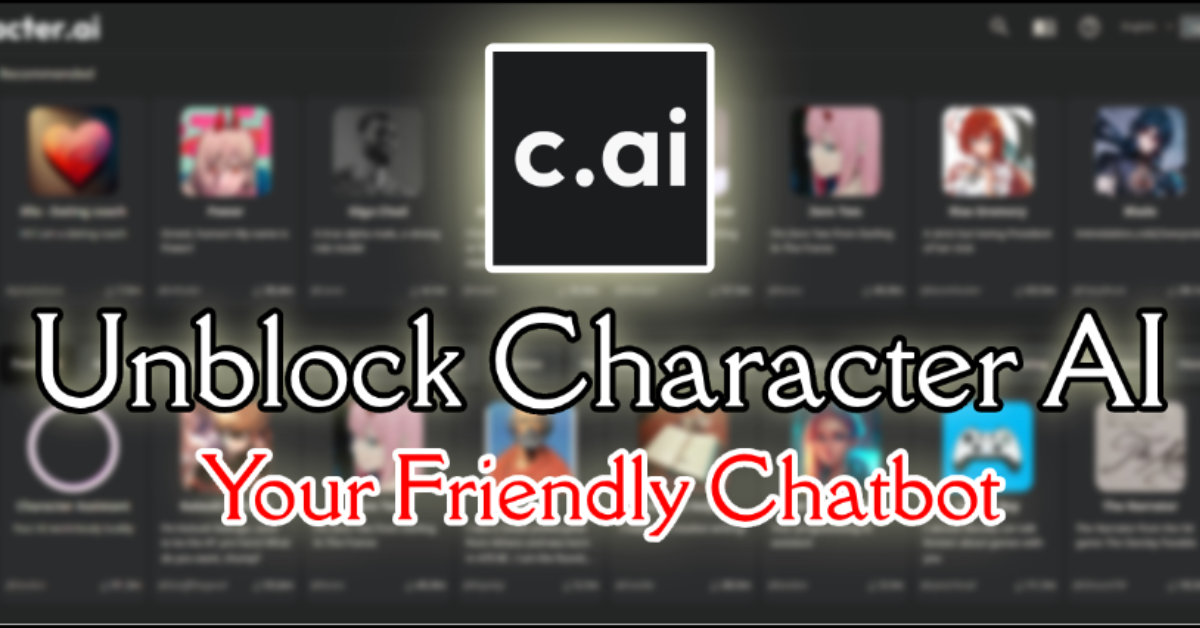Character AI is one of the best chatbots that enables you to create unique AI characters and chat with them. Its outstanding features and capabilities have made it highly popular. But, there’s a catch. Many users have reported that it is not working. But fret not, I’ve got you covered. I have written this article to resolve this problem.
In this write-up, I will explain why it has been blocked and provide you with the necessary steps to unblock it. Plus, I will also mention some alternatives for you to try. Therefore, keep reading this article to the end to discover how to unblock this chatbot.
What is Character AI?
This is a chatbot web application that allows you to make characters of your preference and engage in delightful conversation with them, just like with your dear friend. It uses Natural Language Processing (NLP) and Machine Learning techniques to ensure that the responses are as human-like as can be.
How Does It Works?
It uses the techniques of Machine Learning and Advanced NLP. As you engage in conversation with it, its powerful techniques and algorithms understand your context and make a human-like response. This intelligent system has been trained with an extensive database to comprehend language patterns. It’s all for that to give you a meaningful response so that you are never left feeling bored with it.
What are the Reasons for the Blockage of Character AI?
Numerous reasons can cause Character AI to be blocked on your device. It could be a result of violating the Terms of Services or the creation of NSFW (Not Safe for Work) content. Identifying the cause is important to find the right solution. However, other common factors may contribute to the blockage of this chatbot on your device.
Network and Firewall Restrictions
Your Internet Service Provider (ISP) might limit your access to some websites, including Character AI. Moreover, the setting of the firewall in your device could be preventing you from reaching this chatbot. Consequently, it appears that you are blocked from Character Artificial Intelligence.
School and Workplace Restrictions
Schools, colleges, universities, and workplaces often restrict access to certain websites to enhance productivity. If you are attempting to reach this chatbot from any of these locations, you won’t be able to access it because it lies in the mature game category.
Restricted Due To Location
Certain countries like China, Russia, and North Korea restrict websites due to political reasons. It may also affect this chatbot. Additionally, many web applications show different content depending on your location. Hence, this may be the reason for your blockage.
Violation of Terms of Services
Just like other chatbots, it also has its terms of service, privacy policy, and community guidelines. You need to comply with these guidelines. Failure to do so may result in being blocked from accessing this amazing AI chatting platform.
Solutions for Unblocking Character AI
If you find that you are facing a blockage in Character AI, worry not, I have a few techniques that may help you to overcome this problem and enjoy your chat.
Switch to Alternate Internet Connection
Connecting to a different Internet source like a mobile hotspot or a separate Wi-Fi connection can help you to bypass any block and give access to this chatbot.
This is helpful if you are blocked by your school or workplace network.
Unblock By Switch between HTTP and HTTPS
Many websites use both HTTPS (HyperText Transfer Protocol Secure) and HTTP unsecured protocol versions. If you encounter a blockage with one protocol, switching to another can help you to unblock this restriction. Note that, always use the HTTPS version because it is secured. Only use HTTP as a last option.
Use Tor Browser
Using the Tor browser is another effective way to unblock this AI chatbot. Tor browser use a Tor network, which adds multiple encrypting layers that hide your IP address, enabling you to easily access blocked websites including this amazing chatbot.
Use a VPN
Virtual Private Network (VPN) is one of the best ways to unlock specific websites. By connecting you to a remote server, it effectively hides your IP address. This helps you to access your favorite website like Character AI, even if they are blocked on your internet connection.
Some Best VPNs
I listed some of the best VPN services to give ease in your life. Check out the list below:
- Nord VPN
- Express VPN
- Proton VPN
- Urban VPN
- CyberGhost VPN
Unblock Through the Google Cache Method
Google stores copies of websites to help them load faster through caching techniques. If you can’t access the original version of Character AI then use its cache version. It may take a bit longer due to the high volume of traffic.
Various Alternatives for Character AI
If none of the above methods help you to unblock this friendly AI chatbot, then try some alternatives to it. Here are a few options that will give you the feeling of chatting with a real friend.

- Chai App
- Botify AI
- Tavern AI
- Novel AI
- Replika
FAQs
Is It Safe to Use Character AI?
Yes, you can rest assured that it is completely safe to use. The company takes steps to ensure the security of user data. Moreover, they have implemented NSFW filters for the chatting characters to prevent any harmful or inappropriate conversation.
Can Character AI be used for NSFW Chat?
Unfortunately, you can’t engage in NSFW chat on this AI chatting platform. So avoid any inappropriate chat otherwise your account will be banned.
Does Character AI Monitor Your Chat?
Yes, they examine your input content. They may keep an eye on your text to ensure that you are not participating in any kind of inappropriate conversation.
Conclusion
In brief, Character AI is an incredible virtual chatting platform that gives you the power to bring your dream characters to life and chat with them freely. But sometimes it may be restricted to access due to various reasons. So, to make your life easier, I have outlined the reasons behind these restrictions and provided a guide on how to regain access. Additionally, I have included some of the alternatives so you can try them. I hope this write-up can help you to access your favorite chatbot, Character AI.